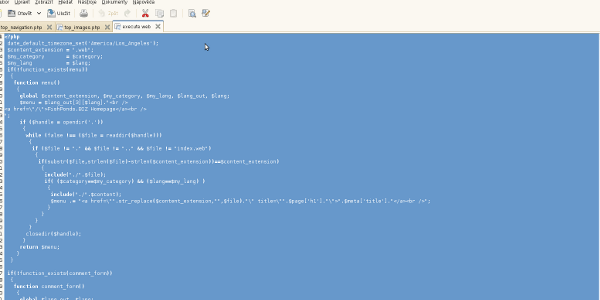Official page of TOP Analytics plugin for WordPress
TOP Website Quality Analytics is a WordPress plugin that connects any WP website with application that measures quality of traffic based upon behaviour of visitors.
This plugin is available free of charge and you can download it in a section which can be reached by clicking this link. It’s a definite resource for understanding the Google Panda algorithm and penalisation!
Page contents
- Latest news
- Installation instructions
- How it works
- Download
- Report bugs or suggest a feature
- Donations
Latest news
02 December 2013 - TOP Page Quality Analytics 2.8.6 has been released after testing functionality and performance! This plugin needs PHP 5.3 or newer! The plugin now also supports Slovak and Spanish WP installations. Thanks to Andrew Kurtis from WebHostingHub for the Spanish translation.
Installation instructions
- Download the plugin (download link is located below, there’s no need to download it yet).
- Downloaded zip file should be placed in your WordPress installation in following path: /wordpress/wp-content/plugins .
- Unzip the package, you should get a new directory called “top-analytics-tracking” in the parent directory. If you have TOP Page Quality Analytics already running in your WordPress, this directory should exist already.
- If there is a previous installation of TOP Page Quality Analytics plugin, overwrite all existing files.
- If there is no previous TOP Page Quality Analytics installation, open admin panel of your WordPress and activate the plugin.
- Open your WordPress admin panel and find TOP Page Quality Analytics in Tools/TOP Page Quality Analytics. Click the link and you’ll be given the screen of plugin’s settings panel.
- Installation is done, ensure the plugin is activated and enter your ID in order to start monitoring quality of your traffic.
- You’re finished. Quality of traffic and recommendations can be obtained once you login to the application.
How it works
This plugin will connect your website with TOP by adding small refefence code to pages of your website. This piece of code is then called asynchronously in order not to affect loading speed of your webpages. All you have to do is to download and activate the plugin, then obtain unique ID for your website (it’s all explained in the admin panel of plugin) and save it within admin area of your WordPress.
Plugin will not insert any code to https pages as these are usually shopping carts and purpose of this tool is to offer your valuable information while respecting privacy of your website’s visitors.
Download TOP Page Quality Analytics
| Get it free of charge! | |
| ✯FREE version✯ | |
| Recommendations | YES ✔ |
| Charts | YES ✔ |
| Traffic browser | YES ✔ |
| Easy installation | YES ✔ |
| Backlink-free | YES ✔ |
| No load on your server | YES ✔ |
| Important | You are owner of your data! Your data is not shared with any third party, however you should also notify visitors of your website their actions while browsing your website and reading its content may be subject to track in order to improve your website’s content, services or user friendliness in general. |
| Price | FREE! |
| Download link | Download by clicking this text |
Report bugs or suggest a feature
Donations
In general people who donate are given greater importance than other users. The same principle applies to members with any plan different from the free one. In case you like this plugin and tool, simply click the icon below and support this project.