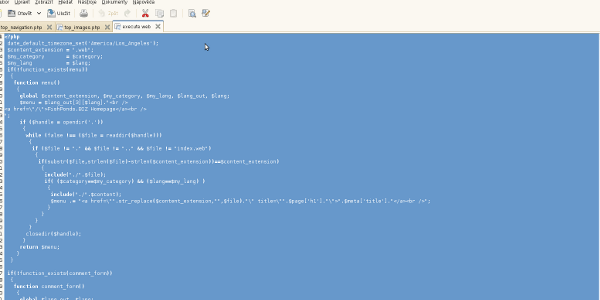Official page of Related Pages plugin for WordPress 
Related Pages is a WordPress plugin which puts manually selected links under any particular page or post.
Even though Related Pages is available free of charge with limited functionality, it is strongly recommended to upgrade to PRO version in order to use all features and get guaranteed support. Customers may receive customisation within PRO version too. Here below are links pointing to various sections of this page including download section.
Page contents
- Latest news
- Installation instructions
- How it works
- Download - FREE & PRO
- Report bugs or suggest a feature
Latest news
28 June 2013 - PRO version will be given new features including bulk delete, grouping by post/page and others. Free version has been released at WordPress today.
Installation instructions
- Download the plugin (download link is located below, there’s no need to download it yet).
- Downloaded zip file should be placed in your WordPress installation in following path: /wordpress/wp-content/plugins .
- Unzip the package, you should get a new directory called “related-pages” in the parent directory. If you have Related Pages already running in your WordPress, this directory should already exist.
- If there is a previous installation of Related Pages, overwrite all existing files.
- If there is no previous Related Pages installation, open admin panel of your WordPress and activate the plugin.
- Installation is done, ensure the plugin is activated and setup your related pages as per instructions below.
- Open your WordPress admin panel and find Related Pages in Tools/Related Pages. Click it and you’ll be given the screen of plugin’s admin panel.
- Now check “Add/Delete/Modify records ” and setup your first page that can be linked to from any post or page.
- Simply modify or add new post/page and note there’s a menu called “Related documents” being shown. Simply pick the links you’d like to be shown under edited post or page and publish the document as usual.
- You’re finished. Please, make sure you review various options that can be found in the Settings console.
How it works
The plugin will display selected links under pages or posts as chosen by webmaster. Links are created, edited and maintained manually by webmaster via admin panel and each link may carry different anchor text, CSS class, target attribute and other attributes in general. Duplication of URL’s is allowed due to possibility of using various alternatives of same URL depending on content of page that a link is placed in. Plugin supports Russian characters, this option has to be enabled in the settings menu.
The plugin Related Pages allows linking to any web document, these don’t have to be located in your blog. No matter whether you decide to link to a youtube video, PDF document, mp3 song or torrent - this plugin allows any URL to be linked!
PRO version offers various features such as very user-friendly admin panel, backups and dynamic search when picking links for a particular page/post.
Download Related Pages - FREE & PRO
| Choose version of your Related Pages below! | ||
| ☺FREE version☺ | ✯PRO version✯ | |
| ☒ | YES ✔ | |
| Backlink-free | ☒ | YES ✔ |
| Dynamic search within links | ☒ | YES ✔ |
| Paging & “Order by” records | ☒ | YES ✔ |
| Multilingual support | ☒ | YES ✔ |
| 1 or 2 column display for links | ☒ | YES ✔ |
| Backups & Imports/Exports | ☒ | YES ✔ |
| Response in 24 hours & support | ☒ | YES ✔ |
| SQL optimisation | yes | YES ✔ |
| Important | Free version offers functionality for those who would like to try the plugin. PRO version offers extra & user-friendly features and is recommended for every serious webmaster! | Once you issue a payment, you will receive PRO version in 24 hours on your email! If your personal email is different from your paypal email, mention it in the field named “Instructions to seller”, please!!! |
| Price | free | $29.99 ONLY! |
| Download links | Download free version by clicking here | |