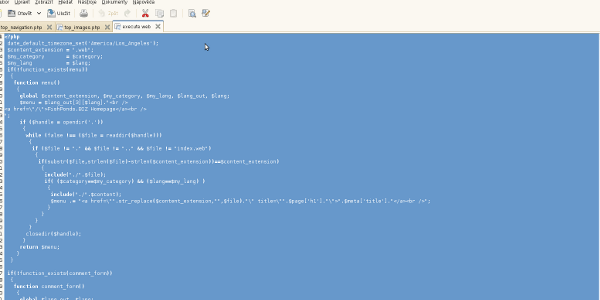Tool for getting headers of a web document
Since there are more response codes that may be returned by a web document, this tool allows you to check them. Sometimes a 404 page (page not found) returns code 200 which actually means "OK", sometimes permanent or temporary redirects aren’t setup properly, so here below is a tool that does a simple and fast check. The tool below needs full URL, however if http:// or https:// prefix isn’t included, http:// is being added into the string.
HTTP response header is a text information that a server sends back to a client after an HTTP request that is sent from client to a server is processed.